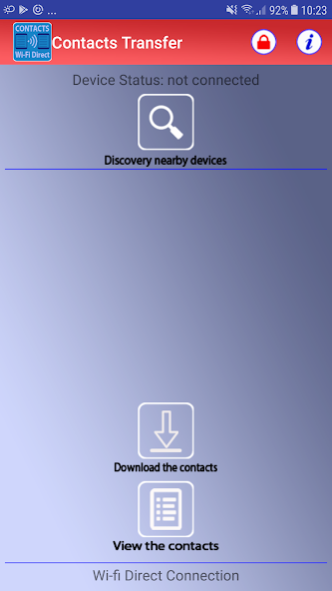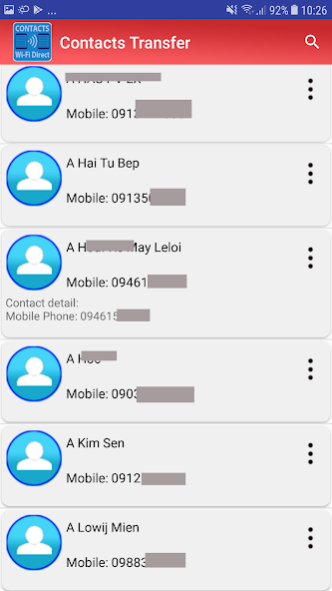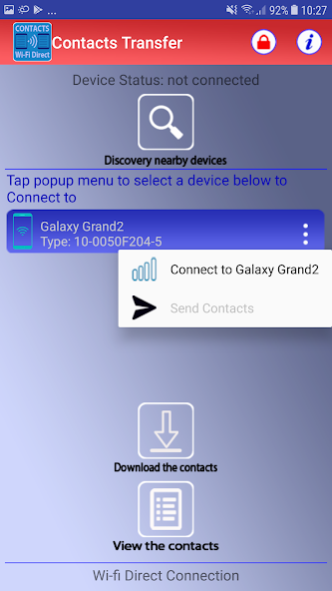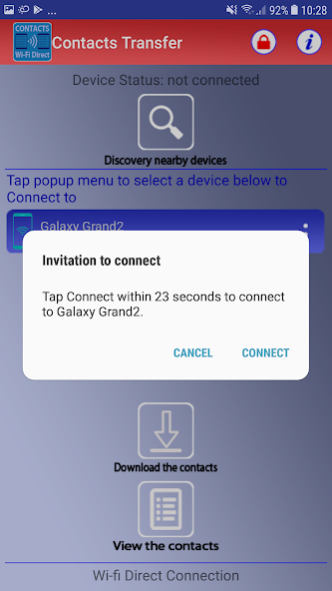Contacts Transfer 1.2.8
Free Version
Publisher Description
Version: 1.2.8
Support Android OS 4.1 (API 16) and newer
Features
* No need of the Internet, just turn on the wifi function (if it off) and you can start to connect two android devices together
* Download your phone book to show on the list view
* Transfer the phone book (sender) to already connected device (receiver)
* This app is free and it is allowed to transfer only 30 contacts of your phone book from your phone to other (or new) phone. When the app is unlocked, it can transfer entire your phone book from your phone to other (or new) phone
How to use
1. Turn on wifi function
2. Launch "Contacts Transfer" app on both devices
3. Press button "Download the contacts" to download the nearest contacts into safe place on device's storage
4. Press button "View the contacts" to view the list of contacts. You can view all details of a contact, search a contact name, delete some not necessary contacts
5. Press button "Discovery nearby devices" on both device to get and show a list of nearby devices
6. Select one as sender and the other as receiver
* If you are receiver you don't need to do any thing just wait the connection request from sender and confirm to accept that request
* If you are sender : Tap the popup menu on the list (3 dots) and select command "Connect to ..." to connect to receiver. After the connection is established the command "Send Contacts" will be high lighted and ready to use to send the downloaded contacts
* When sending is in progress don't touch the screen on both devices. Please wait until the process is finished you will get a notification and the connection between two devices will be disconnected.
Note:
* The app can show details of a contact (including photo avatar data) as follow:
Contact ID (Hidden)
Photo (Avatar image)
Display Name
Nick Name
Home Phone Number
Mobile Phone Number
Home Email
Work Email
Company Name
Title
Post Box
Street
City
Region
Post Code
Country
Iname
About Contacts Transfer
Contacts Transfer is a free app for Android published in the System Maintenance list of apps, part of System Utilities.
The company that develops Contacts Transfer is CHINH LUONG QUOC. The latest version released by its developer is 1.2.8.
To install Contacts Transfer on your Android device, just click the green Continue To App button above to start the installation process. The app is listed on our website since 2023-02-17 and was downloaded 0 times. We have already checked if the download link is safe, however for your own protection we recommend that you scan the downloaded app with your antivirus. Your antivirus may detect the Contacts Transfer as malware as malware if the download link to com.chinhlqtb.contactstransfer is broken.
How to install Contacts Transfer on your Android device:
- Click on the Continue To App button on our website. This will redirect you to Google Play.
- Once the Contacts Transfer is shown in the Google Play listing of your Android device, you can start its download and installation. Tap on the Install button located below the search bar and to the right of the app icon.
- A pop-up window with the permissions required by Contacts Transfer will be shown. Click on Accept to continue the process.
- Contacts Transfer will be downloaded onto your device, displaying a progress. Once the download completes, the installation will start and you'll get a notification after the installation is finished.